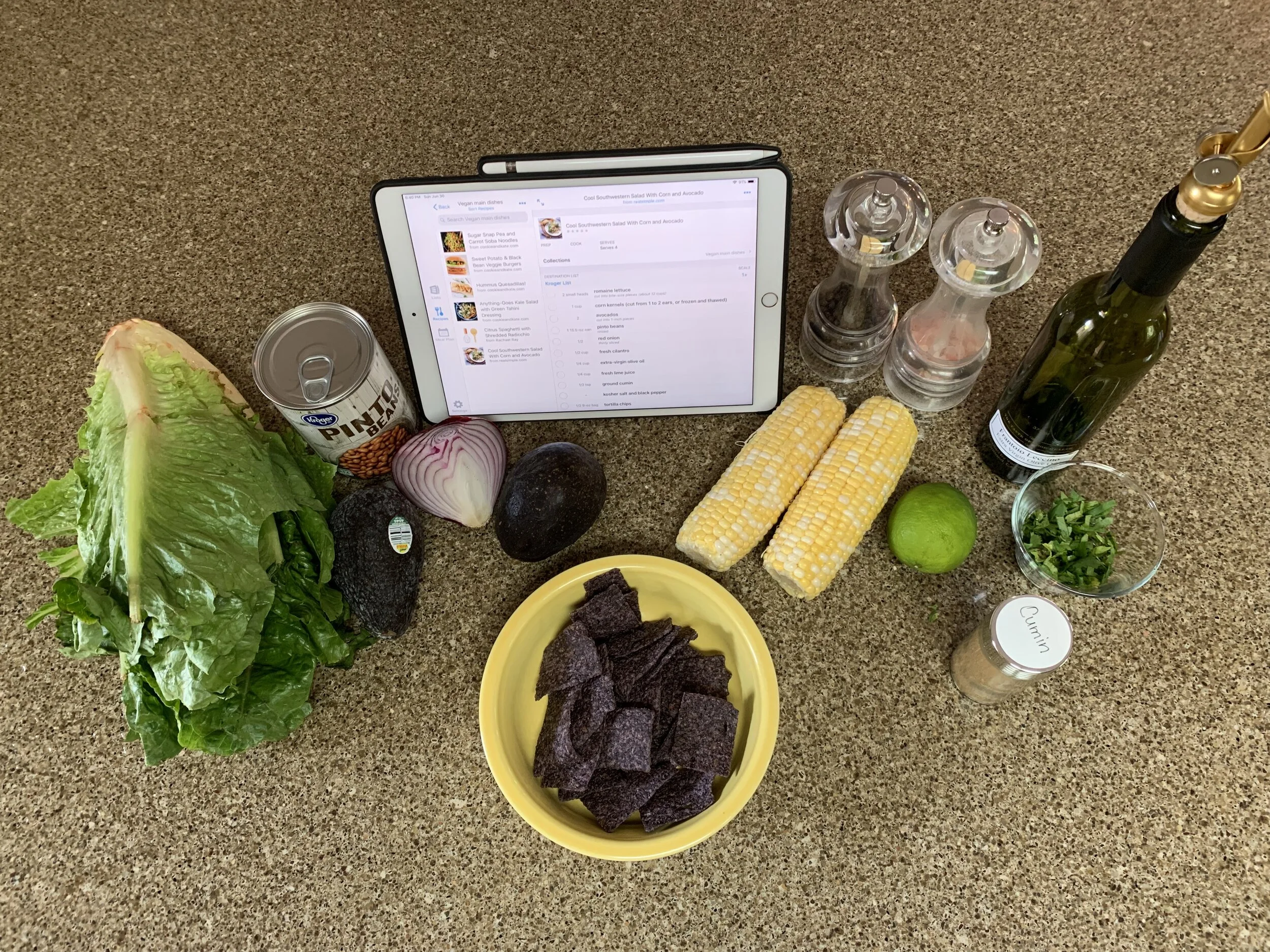A Recipe for Organizing Your Recipes
This post was originally published in the Kingsport Times-News on August 4, 2019. Click here to see a PDF of the article.
In 3 years of professional organizing, I have observed that many clients have a large collection of rarely used cookbooks, hundreds of recipe cards, and countless photocopied or handwritten recipes scattered in multiple locations. This is the perfect timing to write about this topic because my husband Eric and I just finished organizing our own recipes.
My own recipes weren’t in terrible shape before we started. From a previous organizing attempt a few years ago, I had two binders with dividers for different categories containing recipes on matching cards. It looked great but was neither comprehensive nor sustainable. I also had several rarely used cookbooks, a folder with printed recipes, and lots of disorganized recipes from websites. When it was time to cook, I couldn’t remember where to find the recipe I needed. Often I would just search online for a recipe because it was easier. I decided that I needed one place for all of my recipes. Since we are downsizing and space will be at a premium, we chose an all-digital organizing system.
I imagine some of you are rolling your eyes already, thinking there’s no way you would choose to go all-digital. Before you disregard that possibility, consider the advantages of using a digital system:
All your recipes in one place
No more valuable space taken up by cookbooks, binders, card boxes, etc.
Easily add online recipes
Easy sharing of recipes
Easy searchability
Access your recipes from anywhere on any device
Here’s a real-life example of how having your recipes organized digitally could benefit you: You’re at the grocery and want to make a particular dish. You don’t remember the recipe’s name, only that it has mango in it. You pull up the app and search with “mango”. Within seconds, you find the recipe, add all ingredients to your grocery list, and begin shopping for those ingredients.
There are multiple digital solutions for organizing your recipes, including Paprika, BigOven, and Yummly. I have used the app AnyList for years. Upon learning that AnyList also has extensive features for recipe organizing, the choice was easy. As with any choice, each app has its own unique features, advantages, and disadvantages, so you might want to do a little research before choosing. I highly recommend AnyList for ease of use, connecting to your grocery list, ease of sharing, ease of importing recipes from websites, and the ability to add or remove items from your grocery list using your smart home device, such as Amazon Alexa. If you’re ready to organize your recipes digitally, here’s a step-by-step plan using the same 3 steps (reduce, arrange, maintain) that I use to organize anything:
Reduce (discard unnecessary recipes):
Cookbooks: Find any recipe you routinely use and mark it in some way. Be honest with yourself - if you haven’t looked for other recipes from this book in years, you aren’t likely to in the future either.
Recipes cards and paper recipes: There is no shortcut; you’ll have to sort through these one at a time. This is good “TV work” as I call it - turn on a mindless Netflix series and quickly sort them, keeping only those that you recognize, have tried before and loved, or that you are drying to try. If you’re doing this correctly, the stack of saved recipes should be much smaller than the discarded ones.
Arrange (put recipes in order):
Choose the digital tool you will use, whether it’s AnyList, Paprika, or another, and set up an account.
Cookbooks: For the recipes you’ve saved from cookbooks, it’s likely you can find them online by searching under the name of the cookbook and recipe. If you’re using AnyList or a tool with easy recipe import, this is a breeze. Sometimes this step requires an additional tool (for example, with AnyList, if you’re using a Mac, you’ll need a free Chrome extension). Once you’ve imported a recipe, you can choose a category (or multiple categories) for the recipe (dessert, salad, bread, etc.). If you can’t find the recipe online, you can enter it manually. Although this is more time-intensive, it doesn’t take as long as you might think. And I promise it will be worth it! After entering all the recipes, donate the cookbooks.
Recipes cards and paper recipes: For those you have saved, unless you know it’s a unique recipe, try searching online first. It may surprise you to learn that Aunt Ginny got “her” famous cinnamon roll recipe from Betty Crocker. If you can’t find it online, enter manually and put it into the appropriate categories.
Online recipes that you’ve saved: This is the easiest category of all. Simply import and categorize only the recipes you recognize, have tried before and loved, or that you are planning to try soon.
Maintain (keep recipes in order):
When you get a new recipe, simply enter into your digital tool and categorize it as you did the others.
Every once in a while, scan through your recipes and delete any you still haven’t tried, tried but didn’t like, or can’t use anymore because of changes in preference or diet.
What if you prefer not to go all digital? I still highly recommend that you go through the step of reducing. Then figure out one system for all recipes, whether it’s recipe cards, a binder(s), or files. You can still incorporate cookbooks and online recipes into this system. Include a card or page in the appropriate category with the name of these recipes and where to find them (which cookbook or website).
I’d love to hear about any recipe organizing success stories or challenges. If you need assistance, I’d love to help you!